Your cart is currently empty!
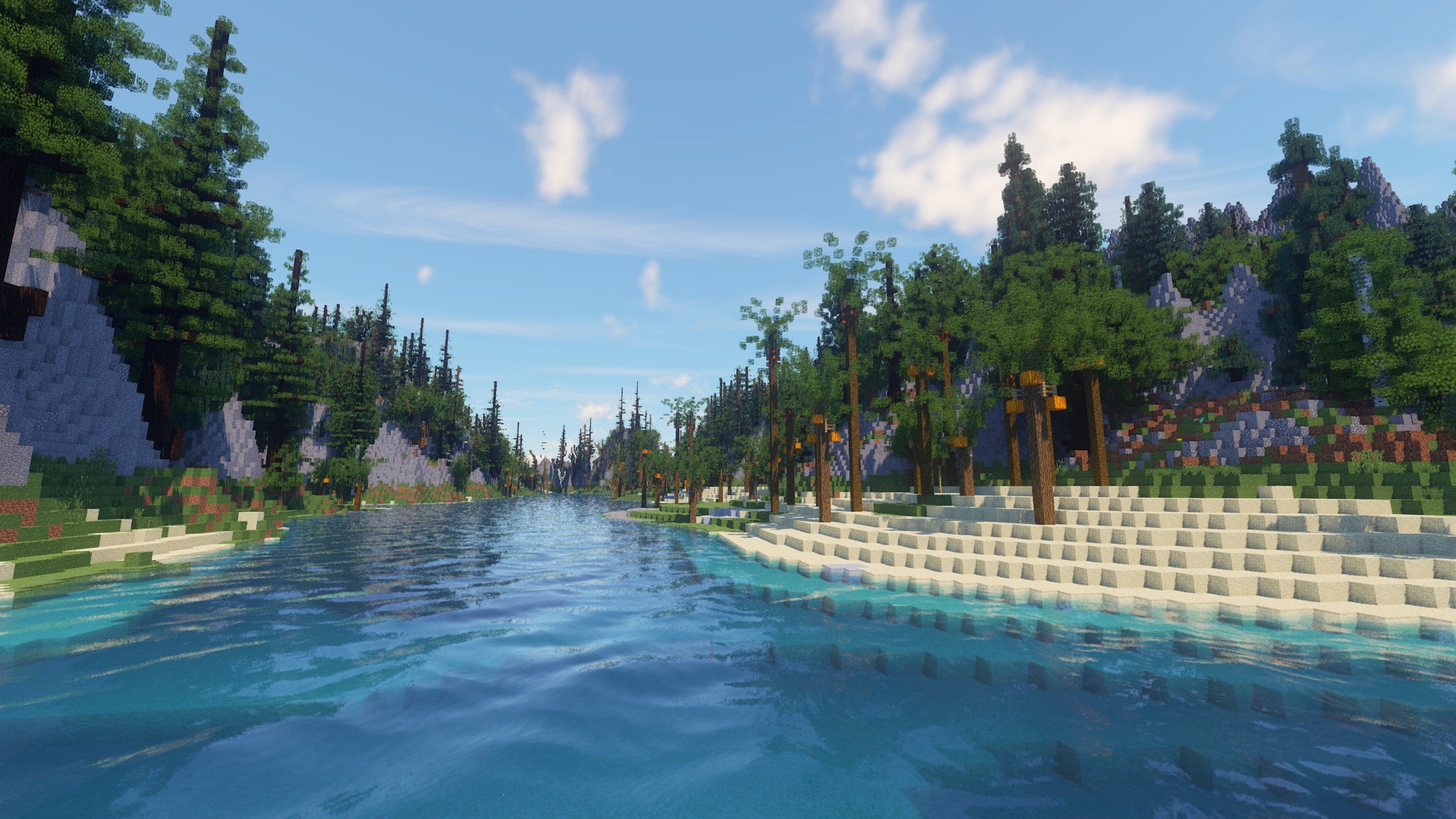
Import guide
World folder
By default, the world I deliver includes the recommended Gamerules. If you wish, edit the Gamerules yourself ingame or manage them in specific regions with the plugin WorldGuard. Convertible to Schematics-
- Download, unzip and move the world folder into your world saves folder:
⊞ C:/Users/%user%/AppData/Roaming/.minecraft/saves/
⌘~/Library/Application Support/minecraft/saves/ - Load up Minecraft and enter the world.
- Host a Minecraft server.
- Download and move the world folder into your Minecraft servers directory.
- Open the server.properties file and edit the value of world= to match the world folder.
- Restart your server.
Schematic
Schematics are a lightweight file, easily merge-able with an already existing world. Convertible to Litematica.
- Install the latest matching versions of the mod loader Fabric or Forge, the modifications Fabric API and WorldEdit.
- Download and move the file into your local schematics folder:
⊞ C:/Users/%user%/AppData/Roaming/.minecraft/config/worldedit/schematics
⌘~/Library/Application Support/minecraft/config/worldedit/schematics - Enter your world and get to the pasting location.
- Load up the Schematics list and select your file:
//schem list - Type the pasting command:
//paste -aebs
- Install a distribution of Spigot on your server.
- Install the latest version of the plugin FastAsyncWorldedit on your server.
- Upload your Schematic file to Worldedits schematic folder directory:
/plugins/FastAsyncWorldEdit/schematics - Enter your server and get to the pasting location.
- Load up the Schematics list and select your file:
//schem list - Type the pasting command:
//paste -aebs
Litematica
Litematics are modification-specific files, displaying a hologram and material list.
- Install the latest versions of the mod loader Fabric, the modifications MaLiLib and Litematica.
- Download the file I sent you into your local schematics folder.
⊞ C:/Users/%user%/AppData/Roaming/.minecraft/config/worldedit/schematics
⌘~/Library/Application Support/minecraft/config/worldedit/schematics - Enter your world and get to the pasting location.
- Load up your Litematic file.
- Build your Litematic structure.
- Install the latest versions of the mod loader Fabric, the modifications MaLiLib and Litematica.
- Download the file I sent you into your local schematics folder.
⊞ C:/Users/%user%/AppData/Roaming/.minecraft/config/worldedit/schematics
⌘~/Library/Application Support/minecraft/config/worldedit/schematics - Enter your server or realm and get to the pasting location.
- Load up your Litematic file.
- Build your Litematic structure.
